
Below you’ll find the most frequently asked questions regarding the technical side of the SMSAPI Customer Portal. Rafał from the SMSAPI Tech Department answers them for you!
1. What is the meaning of authorisation error (ERROR:101)?
OAuth token is the best authorisation method, but if your integration requires login and password, remember to encode pass in Md5. You can do it in the Portal. Some integrations encode passwords automatically.
2. Why I am unable to add averylongsendername as a sender name?
The length of a sender name ID is limited to 11 alphanumeric characters. Allowed chars:
- lowercase: a-z
- capitals: A-Z
- digits: 0-9
- signs: . & @ – + _ ! %
- space
3. Why did I pay more for a single message?
Exceeding a character limit is the most common cause of increased payment. Keep in mind that a single special character lowers the character limit from 160 to 70 characters. Emojis are considered special characters.
Regular chars (counted as one):
- digits and letters: 0 1 2 3 4 5 6 7 8 9 A B C D E F G H I J K L M N O P Q R S T U V W X Y Z a b c d e f g h i j k l m n o p q r s t u v w x y z Ä Ö Ñ Ü a z ä ö ñ ü à è é ù ì ò Ç Ø ø Å å Æ æ ß É
- symbols: @ £ $ ¥ _ ! ” # ¤ % & ‘ ( ) * + , – . / : ; < = > ? § ¿ –
- space
A line break (Enter) is counted as two characters.
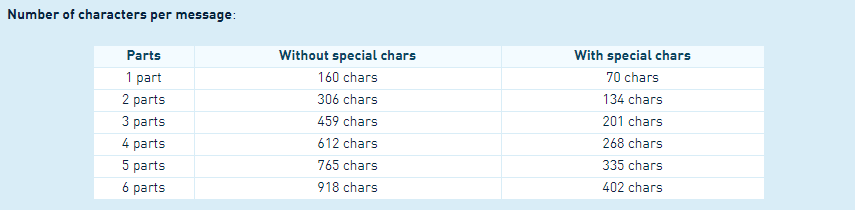
4. When I send longer messages from my phone, I don’t pay more. Why do I pay more for sending compound messages from the SMSAPI Customer Portal?
It’s because of your free SMS quota. In reality, you are sending more than one message, but you don’t pay for either of them.
5. How can I automatically replace special characters with regular ones?
If you are sending messages from the SMSAPI Customer Portal, select the “Replace special characters” option right to the form.
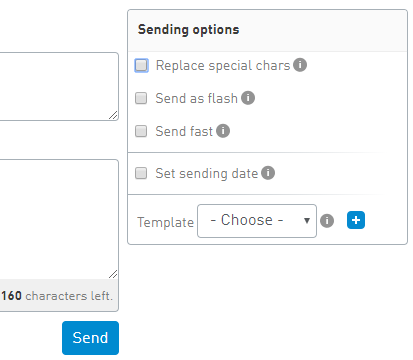
In case of messages sent via API, add normalize=1 parameter.
You can also replace all special characters by default. Go to the Portal, “Messages”, and set the “Replace special characters by default” option to “Yes”.
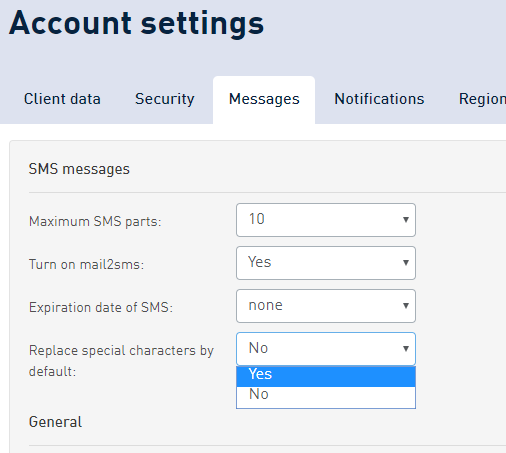
6. Why link is not highlighted?
A link’s clickability depends on the device’s operating system. Android highlights all links, while iOS requires www and the beginning of each link, e.g. www.cut.li/xyz.
The format of SMS messages prohibits any additional coding, so all HTML and other code will be shown as plain text.
7. What is API ERROR (14) Wrong sender name?
To send an SMS with your sender name (Shop OwO), you have to add it to the Customer Portal. We verify and activate each name manually during work hours (Monday-Friday 8-17).
8. Is it possible to send an SMS via e-mail? If so, how to do it?
Our Mail2SMS tool is what you are looking for. It allows you to send texts with a preformatted e-mail. This is how to do it:
Example content of an e-mail prepared to send SMS
SUBJECT: j.kowal@8456fkty567gb3bg37b357b3457b3457
TEXT: from=Sklepix&to=600700900&message=Hi! Drop by our site and grab -30% discount voucher on all items! http://cut.li/f42
9. I would like to check specific messages sent a week ago, but I cannot find them in History and reports tab. What to do?
This tab contains messages sent in the last 24 hours. To check messages sent earlier, you have to generate a CSV report.
10. Is it possible to answer the message sent with a sender name, e.g. MyShop.com?
Unfortunately, the GSM standard makes it impossible to answer texts with custom sender names. We recommend using Virtual Mobile Numbers to achieve two-way communication.
11. What is the meaning of the API ERROR (13) Wrong number? How can I check the validity of numbers?
Remember that country code prefixes are required for every number.
You can validate a number with the HLR system, which checks if the number wasn’t moved or deleted. The system helps to reduce the unnecessary costs of sending messages to invalid numbers.
Sending SMS to invalid numbers results with ERROR 13. You don’t pay for such failed deliveries.
12. What happens when sending SMS via API during a time not included in the account settings? ERROR (74)
Let’s suppose that the messaging time frame is set between 8 AM and 10 PM (Monday – Friday). Messages queued, e.g. after 11 PM, won’t be sent, and the system will notify you with the ERROR 74. Your account won’t be charged.
There’s a way to send messages no matter the selected time frame. You have to use the “time_restriction = nearest_available” parameter. When added, your messages will be sent as soon as possible. In this particular example, the following day at 8 AM.
13. What is the meaning of ERROR (52): too many messages sent to one number (maximum of 10 attempts within 60 seconds)?
After sending ten messages to the same number within 60 seconds, the system automatically blocks the next message. The blockade lasts for 60 seconds, starting from the last call. The function is a failsafe in the case of looped scripts.
Do you have more questions regarding the Customer Portal or API?
I’m here to help! Drop us a line on Twitter, Facebook, LinkedIn, chat in the Portal or send us an e-mail.





