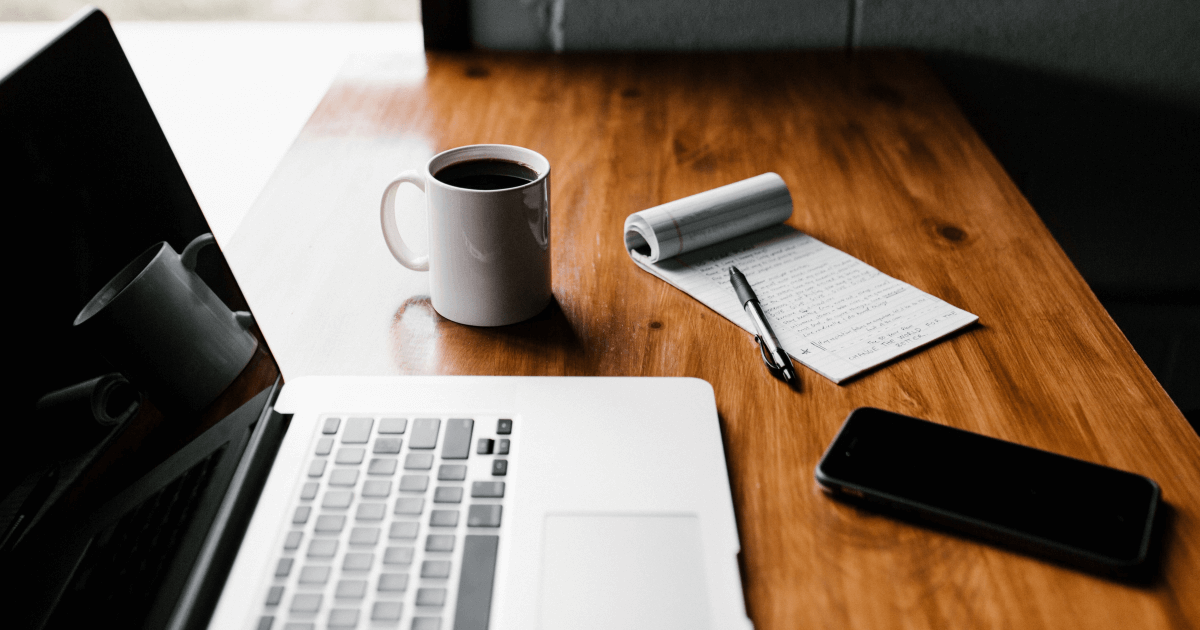
Table of Contents
With email being one of the main ways for companies to communicate with their clients, it can be difficult to find other methods of notification that are both quick and reliable.
This blog post will discuss five ways to notify your clients of updates without email. Each method has its own set of pros and cons, so you will need to decide which option is best for your business. Keep in mind that not all of these methods will work for every company; you will need to choose the ones that make the most sense for your specific business. Let’s get started!
What about the emails, though?
There’s nothing inherently wrong with emails as a communication form, but they do have some disadvantages compared to other forms of communication. For example:
- Emails can be easily misinterpreted since there is limited visual and auditory information to help clarify the message.
- Emails can be easily deleted or forgotten, resulting in important messages being missed or lost.
- It can be difficult to track who has read an email and who hasn’t, which can lead to confusion or frustration.
- Email chains can quickly become overwhelming and difficult to follow.
Also, email is a very slow form of communication. It can often take several hours or even days for a message to be delivered and for a response to be received. This can make it difficult to have timely conversations.
Second, email does not allow for the exchange of nonverbal information. This can lead to misunderstandings since the sender and receiver may not be able to see each other’s facial expressions or body language.
Third, email is a very public form of communication. Messages can easily be forwarded to other people, which can lead to privacy issues or the spread of confidential information.
Finally, email is not always reliable. A solid email finder tool can alleviate some of this frustration by streamlining the process of locating and verifying the correct email addresses, though. As we mentioned, messages can be lost due to server outages or simply because someone forgot to check their email. This can cause frustration and anger on the part of clients who were expecting a response. So, what are some alternatives to email?
#1 Use a project management tool to update clients on the progress of their project
One of the best ways to keep your clients updated on the progress of their project is to use a project management tool and some boards, e.g., Kanban boards, you are to navigate together. This will allow you to provide them with updates in real time to see exactly what is happening – and, most likely, save you time on many calls or messages you would have to run otherwise.
In addition, many project management tools have features that allow you to send notifications directly to your clients’ phones or email addresses. This is a great option if you want to ensure that your clients receive timely updates without having to check their email constantly. The better informed your client is, the less time they may want to spend on contacting you.
For example, if you work on migrating from one cloud hosting provider to another, you can keep all the steps of the process in such a tool instead of sending emails with updates all the time. In an advanced and lengthy process, some clients may wish to stay up-to-date, so having a quick system of notifications and all steps in a project management tool would be helpful.
#2 Send SMS or WhatsApp messages with updates
Another great way to notify your clients of updates is to send them text messages or WhatsApp messages. This is a quick and easy method that can be used for both urgent and non-urgent updates. Plus, it’s perfect for businesses that have international clients, as it allows you to easily communicate with them in their native language and in a short way.
With bulk SMS messages, you are limited to 160 characters per message. This can make it difficult to provide detailed updates without using short links. However, WhatsApp messages allow for up to 256 characters per message, so you have more room to write updates and explain the progress of your project.
You can also use it for internal communication. In lieu of another email, send your employee engagement survey as a short message with a smart link. They can access it whenever it is convenient for them. Moreover, since it will be a message link and not an email link, the chances of filling out a survey will be higher.
#3 Make phone calls with updates
If you would rather talk to your clients than send them text messages or emails, you can always call them with updates. For companies wishing to have a personal relationship with their clients, this may be the most effective solution. However, keep in mind that this method can be time-consuming and may not be suitable for businesses with a large client base.
Also, be sure to have a call script prepared beforehand so that you can make the most of your phone call. This will help ensure that all of your client’s questions are answered and that they are updated on the progress of their project.
#4 Post updates on your company’s blog or website
If you want to keep your clients updated without having to contact them individually, you can post updates on your company’s blog or website. This is a great option for businesses that want to provide their clients with detailed information about the progress of their project or their website monitoring. In addition, it’s a great way to show your clients that you’re dedicated to transparency and open communication.
Moreover, by posting updates on your blog or website, you’re also giving your clients another way to stay in touch with your company. This can be helpful if they ever have any questions or concerns that they would like to address privately.
All updates can be then easily browsed with an intuitive search bar, so none of your clients even skips a beat of your company news. Often, you’ll see a designated landing page with all updates gathered in one place.
#5 Use social media to update clients on the progress of their project
Finally, you can use social media to update your clients on the progress of their project. This is a great option for businesses that want to keep their clients updated in a quick and easy manner. Plus, it’s perfect for companies that have a large number of social media followers.
Many of your clients may only use social media, so they might even ignore some communications through other channels. As an added bonus, you can show your clients that you are dedicated to transparency and open communication if you announce updates and notifications over social media.
There are several ways you can use social media for this purpose:
- sending a general update as a post on your Facebook Page
- notifying your customers in the form of Facebook or Instagram Stories
- recording a special video to publish across social media channels
- involve microinfluencers to spread the news on your behalf
For example, you can also create a blog post announcing the change (e.g. of website design) and update your website with the aforementioned modifications. If you have an app, you can send out notifications through that as well. Finally, if all else fails, you can always call your clients directly to let them know about the updates. Whichever method you choose, make sure to be clear about what changes have been made and when they will go into effect.
Over to you
As you can see, there are a number of different ways to update your clients without using email. Which option is best for your business will depend on your specific needs and requirements. So, choose the methods that make the most sense for you and your company and get started!





