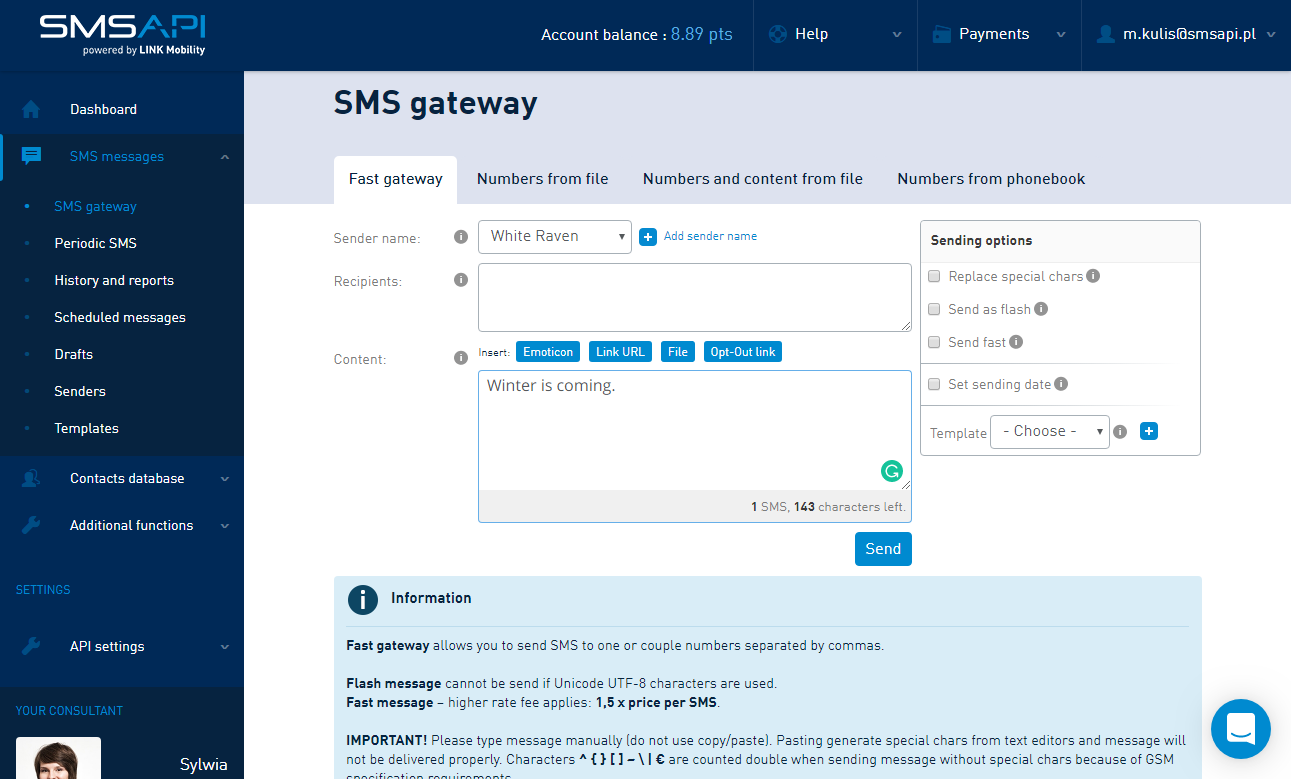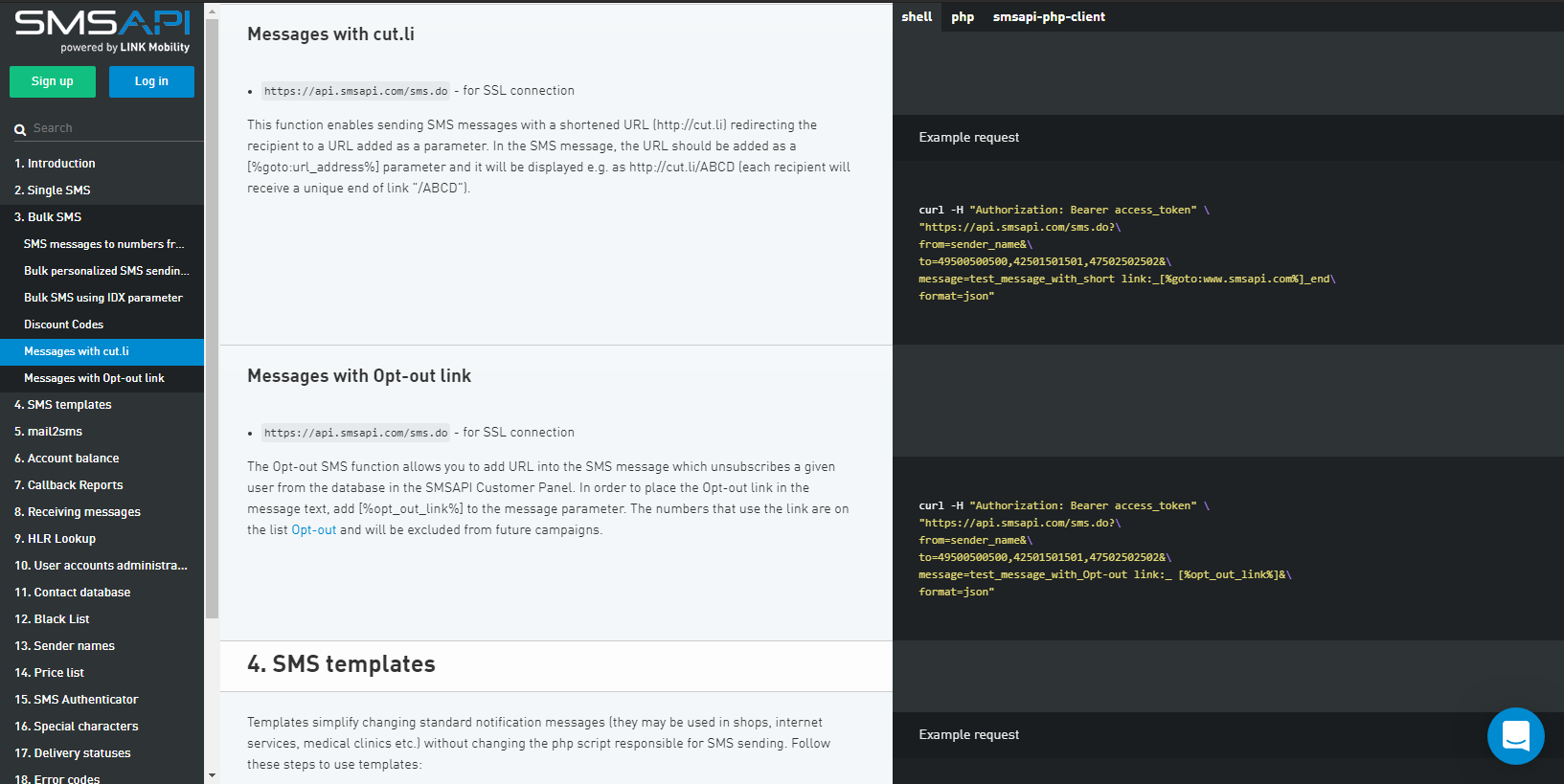Table of Contents
Know the essential SMS marketing knowledge starting with the most popular terms and acronyms. In the first episode of our educational series, we focus on technical terms — everything you need to know about the SMS sending system.
Customer Portal
SMSAPI Customer Portal is the basic method of sending business SMS. You don’t need any programming skills to use it. Just log in via a browser and use the full potential of SMS marketing. A good campaign concept and contact database will also come in handy!
An intuitive user interface based on tabs allows you to send, plan messages, and manage contact databases, sender names, and shortened links. Here, you can also edit your company’s details, check reports and download invoices.
Please take a look at the bottom right corner of the Portal, and you’ll find our live chat button there. By clicking it, you’ll start a conversation with our tech support specialist. Use it in case of problems or doubts concerning the Portal. Remember that we can answer your question only during working hours (Monday-Friday, 8-17).
SMS API
API is an acronym of Application Programming Interface. It translates to a set of rules, definitions with which apps can communicate with each other.
To put it even simpler, API is “a language” that allows applications to exchange information and use their functionalities. For example, you can check the weather directly on your phone screen by using a weather forecast API.
How can I use API in my business?
API is an additional tool for companies that want to further customize their communication system according to their needs.
Knowing the meaning of the acronym, our name should be clear now. SMSAPI is a programming interface that allows you to send text messages from any device or application.
The potential of API is equal to your programming knowledge. So, if you don’t know how to use it, we suggest sticking to the Customer Portal or using a ready integration. A programming interface will be necessary for creating your own solution, e.g. an app that sends SMS notifications to your clients. You will probably need to use our SMS API Libraries.
The Majority of API-related issues can be solved by reading the Documentation in which we have thoroughly explained all functionalities and modules.
Integration
The term means a ready-to-use connection between SMSAPI and another platform, e.g. e-commerce, CRM (customer relationship management) or CMS (content management system). SMS sending API connected to e-mail platform allows you to conduct consistent communication based on multiple channels.
The Customer Portal is more than enough to send quick campaigns based on contact databases (imported from a .csv file), but more sophisticated projects will require integration with external platforms. The connection between systems is possible with API implementation.
Usually, the purpose of integration is the automatization of a company’s communication and marketing. Both are exceptionally useful during larger campaigns in which scale and frequency render manual sending ineffective.
Automatic notifications informing about order completion, shipping or appointment confirmation, etc. have numerous advantages:
- Messages are sent exactly when planned by the system.
- Less work for the customer care department as they don’t have to create and send individual messages.
- Once prepared, the template can be used to automatize and at the same time personalize the communication.
- By using segmentation and targeting, you can send more effective campaigns focused on your target groups.
Among the most popular integrations of SMSAPI are those which allow you to send SMS, collect numbers or manage your contact database. The majority of e-commerce solutions are integrated with SMSAPI by default, e.g. WooCommerce or WordPress.
By the rule of thumb, launching automated SMS notifications requires little more than toggling an option in a platform’s control panel. Some will require you to download a plugin.
Documentation
Documentation is detailed instructions on how to use the platform’s features and functionalities. In our case, it’s an extensive document that will help you to use the potential of SMS communication to the fullest. The Documentation is divided into sections, each describing a different aspect of the system.
We have included code snippets ready for copying and pasting to make it user-friendly, especially for beginners. Our developers continuously update our Documentation, so you can always find relevant information.
SMS API Library
A library is an advanced tool for developers. It allows using the platform’s functionalities directly via code. You don’t have to use it if you’d like to send an SMS. It is designed to help developers in creating integrations, and it requires programming know-how.
In other words, it’s a set of functions that can be run in an external application. Libraries make implementation more efficient and faster because they allow using the same code multiple times. You can find ours on GitHub. They are written in PHP, C# .net, Bash, Python, JavaScript (node.js) and Java.
Contact database
A database with telephone numbers and additional important data about the brand’s clients. Databases in .csv, .xls, .xlsx or .odt formats can easily be imported in Customer Portal. You can also paste information from a text file. Our system will automatically assign the fields but remember about formatting!
SMS Marketing and GDPR
Learn more about how to use SMS marketing in accordance with GDPR from the article with frequently asked questions.
To build your contact database, use ready-made solutions like Newsletter SMS widget. Its implementation is easy, copy the code and paste it on your website. Contacts collected are automatically synced with the database. The tool can be used on a website as well as in a retail store.
Remember to act according to the principles of permission marketing: let your customers leave the database if they will. Our Unsubsc.me system was created exactly for this purpose.
All you have to do is include the link in a message. Clicking it will blacklist the number. We suggest sending it with the first message to limit the costs of sending SMS to undecided customers.