
Table of Contents
Introducing the capabilities of the latest update to the SMSAPI plugin: WooCommerce SMS for sending text messages from your online store.
We present the newest update of the SMS plugin for e-commerce. The new WooCommerce 3.0 plugin is free and available in two language versions: English and Polish. The WooCommerce SMS extension is compatible with CMS systems WordPress and WooCommerce.
How to enable text messages in your online store?
Download and install the plugin, then connect your accounts. Integrating WooCommerce with SMSAPI requires an account on our platform. Register now and receive SMS messages for free tests.
What is WooCommerce?
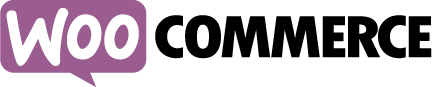
WooCommerce is a WordPress plugin that enables the creation of an online store (e-commerce). The engine is easy to configure and open source. However, a plain WooCommerce store without add-ons is quite basic.
Integrations, like our SMS plugin, significantly expand the system’s capabilities. These plugins and extensions can be easily added and removed, making WordPress an undemanding and user-friendly environment for running online stores.
What is SMSAPI?
SMSAPI is a global bulk SMS gateway for companies, e-commerce, NGOs and the public sector. We help businesses to run smooth mobile communication with SMS services: SMS notifications, SMS marketing, SMS authorization and other features like 2-Way SMS.
SMS for WooCommerce: plugin description
WooCommerce SMS notifications is a powerful plugin designed to elevate your e-commerce experience by providing seamless communication with customers. This plugin integrates seamlessly with WooCommerce, the leading e-commerce platform, allowing businesses to effortlessly send SMS notifications to customers. With a user-friendly interface and robust features, it simplifies the process of keeping customers informed about their orders, ensuring a smooth and transparent transaction experience.
Install the WooCommerce SMS plugin
Connecting your WooCommerce store with an SMS gateway is extremely simple. To carry out the integration, you need the appropriate plugin and access to SMSAPI. The link to free registration on our platform is provided above. You can download the WooCommerce SMS plugin from the Floor is Lava website.
Download the plugin: WooCommerce: SMSAPI Notifications & SMS Marketing
1. Download and install the SMS plugin for e-commerce
The plugin is free. Start by adding it to your cart, then fill out the form and click Order. Check your email; the download link for the plugin will be in the received message. Save the compressed file to your disk. No need to unpack it.
In the next step, go to the WordPress dashboard and select the Plugins tab. Click Add New, then Upload Plugin to the server. Upload the plugin you downloaded a moment ago. Click Install, and when the installer finishes its work, activate the plugin by clicking Activate Plugin. Done! Now proceed to configure SMS delivery with WooCommerce.
2. Configure the WooCommerce SMS Plugin
Go to the list of installed plugins and search for SMSAPI WooCommerce. Click Settings to connect the SMS and e-commerce systems.
If you don’t have an account with SMSAPI yet, select the Registration button. I recommend the Do It Yourself series for those embarking on the SMS communication adventure. It’s a comprehensive guide from scratch to the first SMS message to customers.
Click Connect with your SMSAPI account. The system will request your identifier (email address) and service selection (ssl.smsapi.com). Then, log in to the SMSAPI client panel and confirm the request to grant access to your account. That’s it! Now, you need to set the conditions for sending SMS.
For those interested: if you want to verify the correct functioning of the service and that the SMS API connection was successful, go to the API Tokens (OAuth) tab in the SMSAPI client panel. There, you will find a list of all active integrations.
SMS plugin for WordPress
Although we created this plugin with WooCommerce in mind, it also works with WordPress. The extension is compatible with both systems.
SMS for WooCommerce store – message settings
The SMSAPI module for WooCommerce allows you to send SMS notifications and various other messages to customers and store administrators. However, spend a few moments setting up some basic issues before creating SMS templates.
Send SMS notifications with the company name instead of an SMS number
Select your preferred SMS sender field on the main integration screen (SMSAPI Account). All your messages will be labelled with the chosen name, such as your company or brand name. You manage these fields in the SMSAPI client panel. There, you can add new ones if you don’t have any yet. The service is entirely free, but there might be some local restrictions – contact your SMSAPI consultant for more information.
Collecting consents for SMS marketing
If you want to send SMS notifications, you can skip this step. But if you’d like to communicate offers using automated SMS campaigns, read on.
Below, you will also find three options regarding SMS marketing. You can choose whether you want to collect consents for processing data for sending SMS offers. Check Enable user consent for SMS marketing to conduct marketing following GDPR rules. Then, you can customize the label content (consent content) and the checkbox position. You can read more about the legal aspects of sending SMS to customers later in the article.
What SMS messages will you send with WooCommerce SMS plugin?
- SMS notification of new orders – SMS with information for the store admin about a new order.
- Order status – SMS notification about changes in the order status:
- Awaiting payment
- In progress
- On hold (pending payment)
- Completed
- Cancelled
- Returned
- Failed
- Draft
- Product availability notifications – a SMS message to the customer about a product returning to the offer.
- Celebrating dates – SMS sent after a specified number of days:
- After the user registers an account
- After the first purchase
- If the customer has made no purchases in this period
- Abandoned carts – SMS remarketing to encourage completing the order.
WooCommerce: SMS notifications and marketing
The primary task of our WooCommerce plugin is to send SMS to customers buying from your online store. You will find SMS order status notifications, reminders about abandoned carts, and other SMS marketing messages among the available messages. The WooCommerce stores automatically trigger SMS messages that support customer service and drive online sales.
What is an SMS gateway?
Do you want to know more about the bulk SMS and other features offered by SMSAPI? Read the article about a professional SMS gateway.
Sending SMS and GDPR
Let’s start by saying that SMS communication is GDPR compliant. However, remember the message’s purpose because some communications require obtaining the recipient’s consent (check the example below). If you want to inform customers about matters related to the company’s operation, you can do so without prior GDPR consent. Examples include automated delivery notifications, courier visits and other SMS reminders, payment reminders, SMS alerts about service interruptions, or a one-time SMS code (OTP).
GDPR consent for SMS marketing – example
When is consent required for processing data for marketing purposes when sending SMS to client’s phone number? Always when you want to inform about offers and new products, but also when conducting satisfaction surveys (e.g., SMS NPS surveys). This list is not exhaustive; you can find details in the article on GDPR in SMS marketing.
Example consent for sending SMS marketing (GDPR)
I consent to data processing for marketing purposes by [COMPANY NAME] with headquarters at [ADDRESS].
The WooCommerce SMSAPI plugin has a built-in consent module
Our WooCommerce SMSAPI plugin has a built-in module for collecting consents from customers in your store. Customize the GDPR checkbox on the first tab (SMSAPI Account).
How to Send SMS notifications from WooCommerce?
Sending SMS notifications from WooCommerce has never been easier with the WooCommerce SMS Notifications plugin. Once installed and configured, businesses can efficiently set up automated SMS alerts for various order statuses. The step-by-step setup process makes it accessible for businesses of all sizes to incorporate SMS notifications into their customer communication strategy. By navigating to the plugin settings in the WooCommerce dashboard, businesses can customize the content of their SMS messages and choose the specific order statuses for which notifications are sent.
How to use dynamic parameters to personalize SMS notification and marketing content?
It’s easy! If you want to add a personalization element, such as the customer’s first and last name, insert the appropriate variable {customer}. Remember that different messages have a specific set of variables you can use.
Example SMS messages for e-commerce: SMS alert order notifications
Changes in order status and order deliveries are probably the two most common contexts for sending SMS notifications. See a simple example: a message with two dynamic parameters.
{customer}, we have good news! Your order {number} is ready for shipment and awaits the courier. See you soon.
There are many reasons to personalize text messages; in this case, providing the customer’s name, surname, and order number assures customers that the SMS comes from a trusted source. Even more so if you brand it with your SMS sender name, such well-constructed messages contribute to building a positive company image. They also familiarize the recipient with the SMS communication channel.
List of dynamic parameters available in SMS WooCommerce extension
Here is the complete list of parameters to use in SMS template. Use them to customize the text of your automatic messages – simply put them in the SMS text message body.
- {number} – order number
- {customer} – customer’s first and last name
- {phone} – customer’s phone number
- {total_price} – total price and currency
- {products_price} – product price and currency
- {shipping_price} – order delivery price and currency
- {currency} – currency
- {status_name} – order status
- {shipping_city} – delivery: city
- {shipping_postcode} – delivery: postal code
- {shipping_address} – delivery: address
- {shipping_country} – delivery: country
- {shipping_method} – delivery: method
- {product_name} – product name
- {shop_name} – store name
WooCommerce SMSAPI plugin – quick installation
The WooCommerce plugin is free. Visit the Floor is Lava website and download the SMSAPI Notifications and SMS Marketing plugin for WooCommerce store. Remember that for the plugin to work correctly, you need an account on SMSAPI. Registration on our platform is free and takes only a few minutes. To get you started, we add free SMS messages for testing and provide technical support.
Update 3.0 of the SMS WooCommerce plugin
The latest version of the SMSAPI Notifications and SMS Marketing plugin for WooCommerce expands the possibilities of SMS communication of the WooCommerce website. Discover all the innovations introduced in version 3.0!
SMSAPI notifications and SMS marketing for WooCommerce 3.0 – change log
- Automatic sending of SMS notifications to WooCommerce customers regarding order status, returns, or complaints (transactional SMS)
- Automatic SMS messages sent after account registration, first or last order, with the option to delay by a specified number of days
- SMS notifications of new orders (for store administrators)
- Product availability notifications (for customers)
- Abandoned cart recovery: automatic sending of SMS messages encouraging the completion of purchases – order placement
- Custom message templates
- A wide range of dynamic parameters such as product name, product link, collection amount, customer name
- Registration of your SMS sender name (more about custom SMS branding)
Why send SMS notifications to customers about their orders?
Sending SMS notifications to customers about their orders is a strategic and effective way to enhance communication and keep them informed about the status of their purchases. With the ability to convey real-time updates on order statuses, businesses can offer transparency and build trust with their customers.
By incorporating WooCommerce SMS notifications, companies can ensure that their customers stay well-informed at every stage of the purchasing process. This proactive approach reduces customer uncertainty and enhances overall satisfaction and loyalty.
Reaching all your customers promptly is a crucial aspect of a successful business, and SMS notifications provide a direct and reliable channel to achieve this. This direct communication helps in keeping customers engaged and minimizes the chances of missed information. SMS gateways play a pivotal role in this process, enabling businesses to seamlessly send messages to a large audience while maintaining efficiency and reliability in message delivery.
In addition to being an efficient communication tool, SMS for WooCommerce is a cost-effective and time-saving solution for businesses. Unlike traditional communication methods, such as phone calls or emails, SMS messages are concise and can be quickly read. This streamlines the information delivery process.




