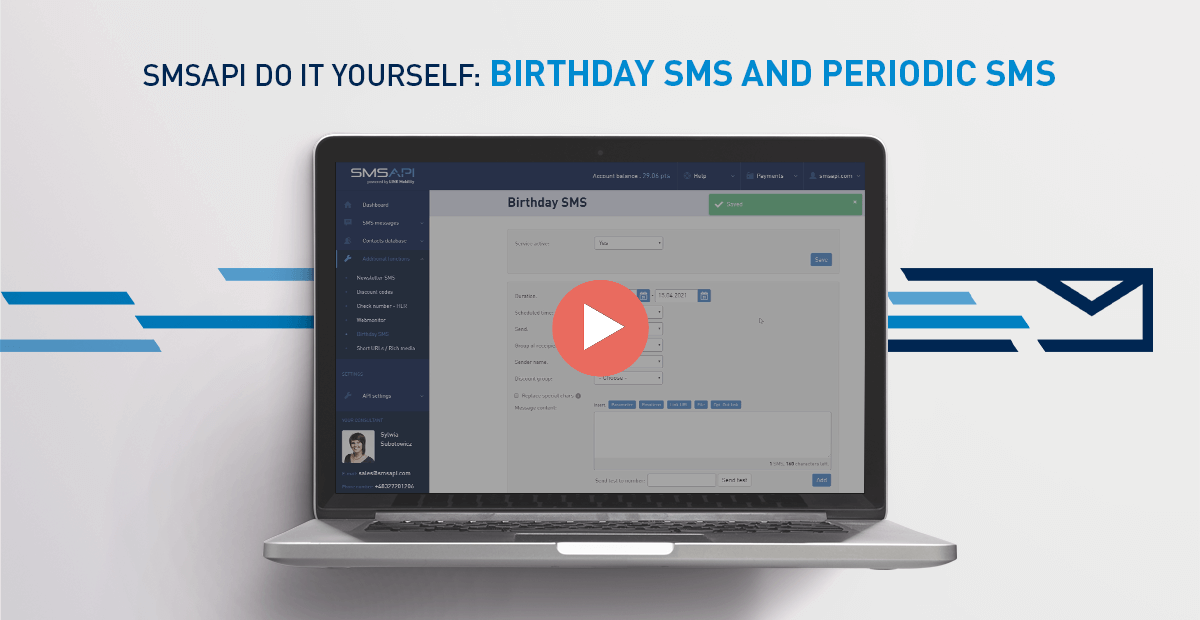
Table of Contents
Welcome to the next part of SMSAPI Do it yourself Guide. In this episode, you will learn how to configure the Periodic SMS and Birthday SMS functions.
Find out how to schedule delivery of SMS messages
Periodic SMS
The Periodic SMS feature, located in the SMS Messages menu, is used for sending repeatable periodic messages in defined intervals. Messages can be sent to recipients entered manually (as in the standard gateway) or in the Numbers from phonebook tab.
In both cases, you start by selecting the sender name and recipients’ field by entering them or selecting the target group. In the case of groups, it is possible to personalize the message with additional fields, e.g. gender or location.
Then create the message content with parameters, emoticons or short links, and specify the intervals for sending the message (date and time of the first text, repetition period and the end date of the cycle).
Always up to date
In the Periodic SMS list tab, there is a table with all defined recurring campaigns with the option of editing or deleting them.
Birthday SMS
The Birthday SMS feature, which is in the Additional functions menu, is used for the annual delivery of birthday wishes. The condition for running the birthday campaigns is a database with birthdays uploaded to the SMSAPI service.
To activate the feature, change the activity status to “Yes”. As in the case of a Periodic SMS, you should set the duration, the exact hour of delivery and define the moment when the message should be sent – on the birthday or certain amount of days before or after.
As in a regular campaign choose the group of recipients, the sender name and optionally group of discount codes previously generated in the Discount codes tab.
In the field below, enter the content of the wishes along with the parameters, emoticons or links. Before launching your campaign, it’s good to test the campaign on your phone number. After completing the configuration, click “Add”. Below the settings panel is a list of birthday SMS configurations for different groups.
Next step: History and Reports





