
Table of Contents
Did you know that 61% of people check their phones within five minutes after waking up? We do shopping on public transportation, looking for discounts and checking products on Instagram – with our noses in our phones. Isn’t it a great chance to send SMS with a significant discount to help the customer to make the purchase happen? Discover 4 simple steps to begin your journey with SMS messaging!
Work at the grassroots – build your customer database
Your SMS messaging campaign will bring expected results if you take care of the naturally built customer base. The database consisted of people who are willing to receive text messages from your brand is not only required by GDPR but also by your conscience and permission marketing rules. There are several ways to create a database:
- paper forms in your store,
- during an online transaction,
- loyalty clubs based on SMS messages – engage loyal customers with regular communication and special offers,
- Newsletter SMS – this simple widget allows you to collect contact data directly on your website, read how to implement it,
- integrations with CRM (e.g. PrestaShop, Magento) – send automated SMS notifications about the delivery status, confirmation of payment or order completion,
- through virtual mobile number during contests, events.
Power of opt-out
How to upload your database
Okay, so you have your database ready to perform high. Now it’s time to put it to work. Here’s how to upload it in your SMSAPI panel:
- begin with creating and naming a group;
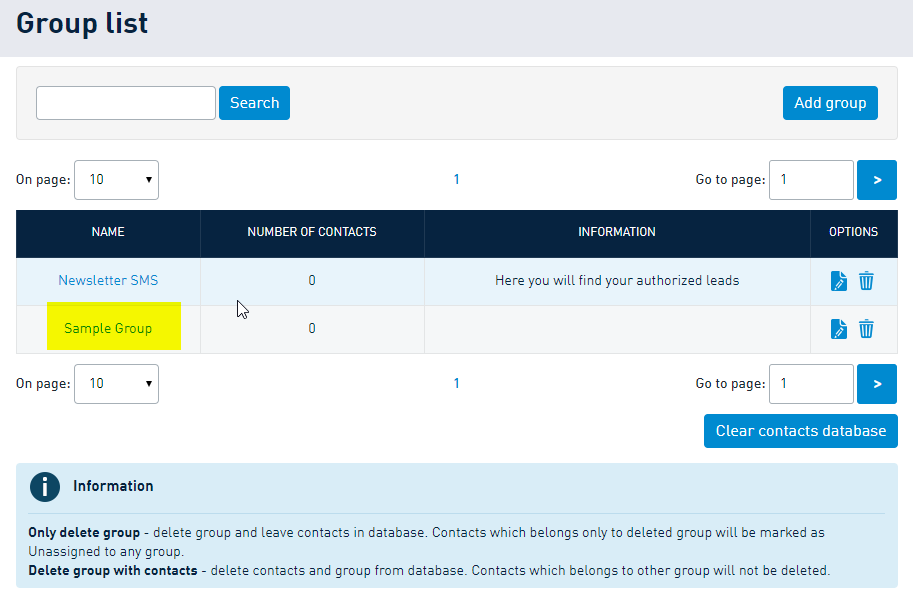
- Click “import”, prepare your file according to the information on the blue “Information” field, choose the file from your computer or copy/paste data;
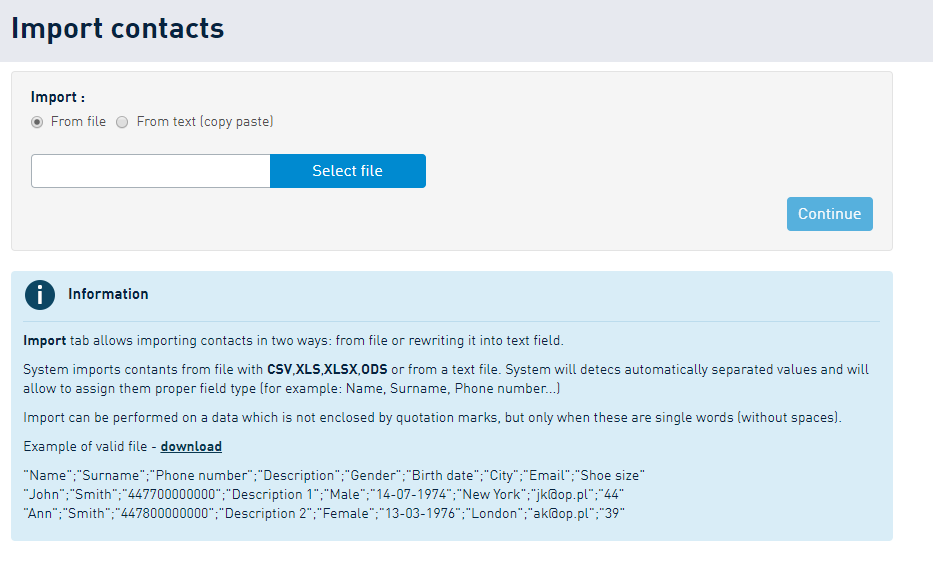
- Assign columns from the file to the specific field types and choose the group which should contain these contacts;
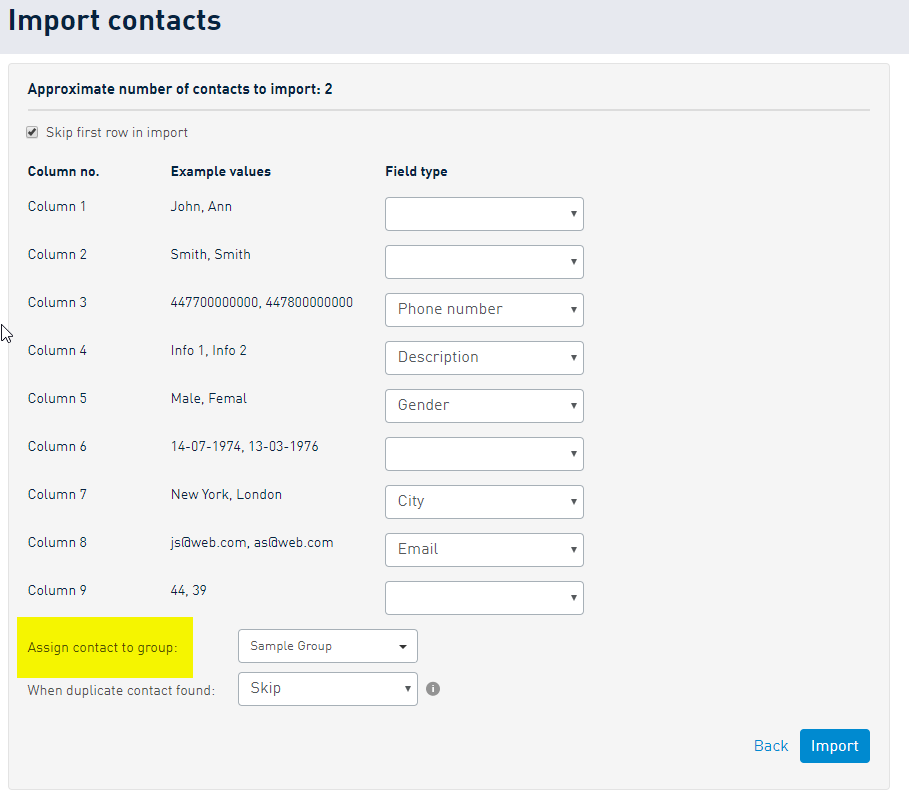
- Wait a while, and… ready!
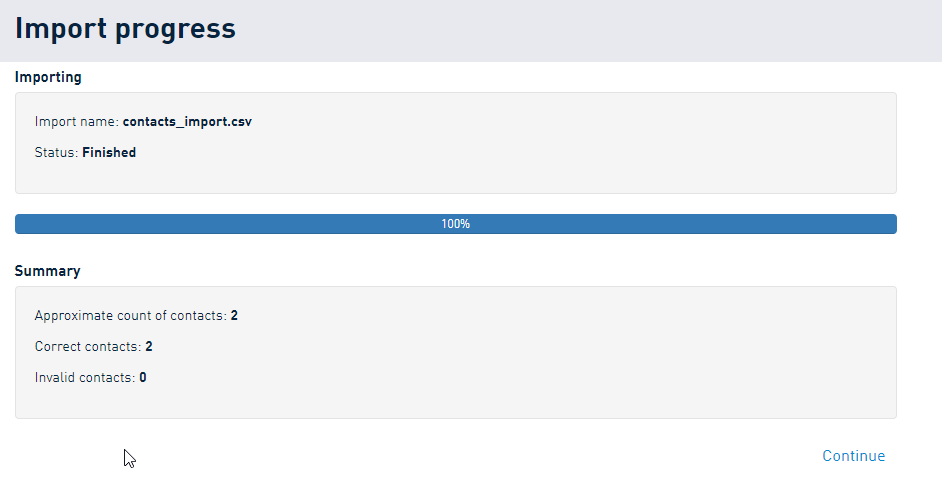
Create 160 characters piece of art – the content of a text message
You are halfway there to know the basics of SMS messaging. Now, for the next step, the quality of your campaign depends strongly on the message itself. Please find some golden rules of SMS marketing:
- introduce yourself – use an SMS sender name (11 characters long)
- create exciting & engaging content with a call to action and time-limited offer,
- give a real value – discount, knowledge, entertainment,
- take communication further – use a short link in the message to bring customers to your website or any media,
- personalize – use names and other data you’ve collected to make this message personal,
- use targeting – divide users into groups based on any data you want: age, gender, shoe size and create different content for different groups,
- add the opt-out link in the message.
Send and learn!
Then send again, and analyze the results. Rinse and repeat. Make A/B tests. Use your imagination and every feature available to find your way to rock the SMS messaging.





